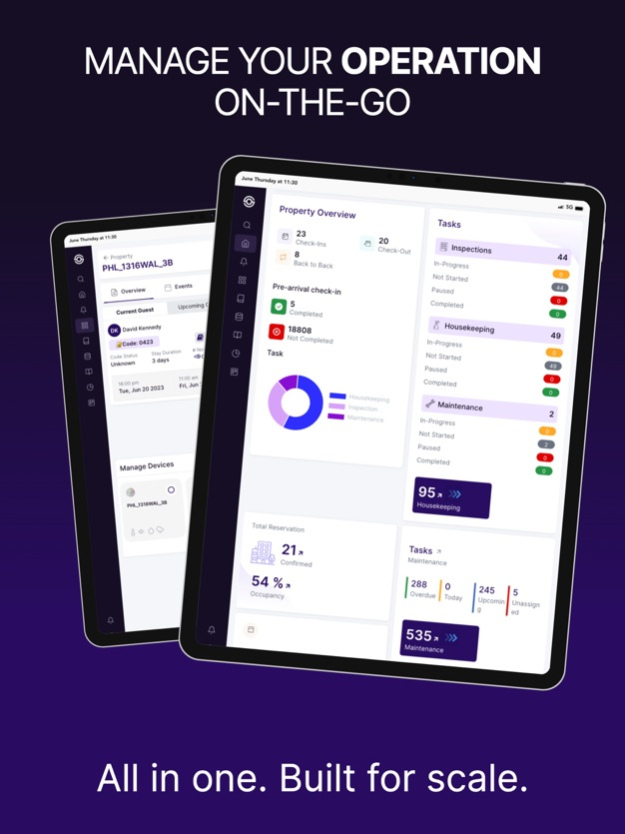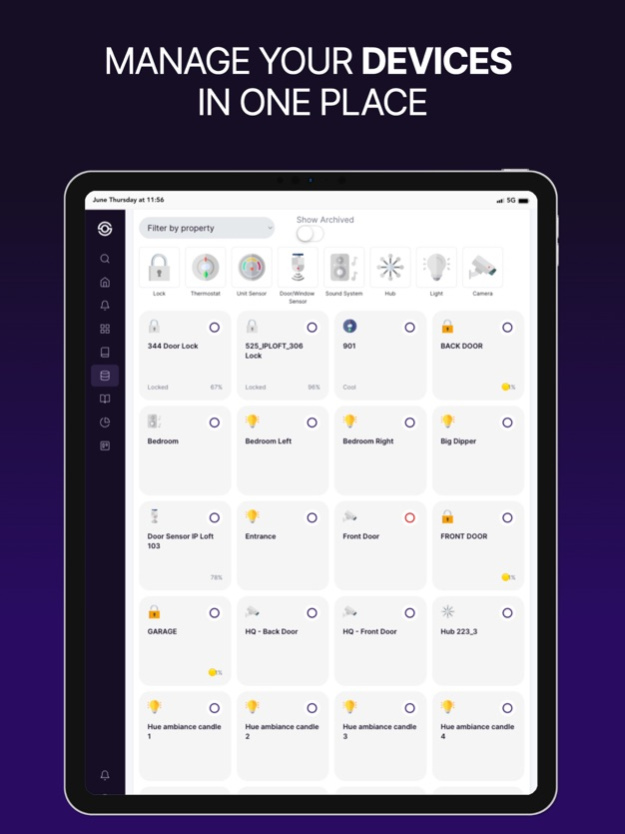SuiteOp
Continue to app
Free Version
Publisher Description
SuiteOp is a comprehensive operations SaaS platform designed specifically for short-term rentals and boutique hotels.
By offering a range of innovative modules, SuiteOp empowers property managers to streamline operations, enhance the guest experience, and optimize their business performance.
• Smart Device Management: Seamlessly integrate with various smart devices to control keyless entry, access codes, and intercom systems, creating a secure and convenient experience for guests and team members.
• Digital Guidebook: Provide essential information, local recommendations, and personalized content for guests throughout their stay, enhancing their overall experience.
• Noise & Occupancy Monitoring Sensors: Prevent parties and noise complaints while ensuring compliance with local regulations through real-time alerts and monitoring.
• Task Management: Effectively assign and track tasks for your team, ensuring smooth operations and timely completion of property management tasks.
• Operations Analytics: Gain insights into your business performance with data-driven analytics, allowing you to make informed decisions and continuously improve your operations.
Discover the advantages of SuiteOp's all-in-one solution and elevate your property management today!
About SuiteOp
SuiteOp is a free app for iOS published in the Office Suites & Tools list of apps, part of Business.
The company that develops SuiteOp is SuiteOp LLC. The latest version released by its developer is 1.0.
To install SuiteOp on your iOS device, just click the green Continue To App button above to start the installation process. The app is listed on our website since 2024-04-25 and was downloaded 0 times. We have already checked if the download link is safe, however for your own protection we recommend that you scan the downloaded app with your antivirus. Your antivirus may detect the SuiteOp as malware if the download link is broken.
How to install SuiteOp on your iOS device:
- Click on the Continue To App button on our website. This will redirect you to the App Store.
- Once the SuiteOp is shown in the iTunes listing of your iOS device, you can start its download and installation. Tap on the GET button to the right of the app to start downloading it.
- If you are not logged-in the iOS appstore app, you'll be prompted for your your Apple ID and/or password.
- After SuiteOp is downloaded, you'll see an INSTALL button to the right. Tap on it to start the actual installation of the iOS app.
- Once installation is finished you can tap on the OPEN button to start it. Its icon will also be added to your device home screen.